Digital SAT Exam Format
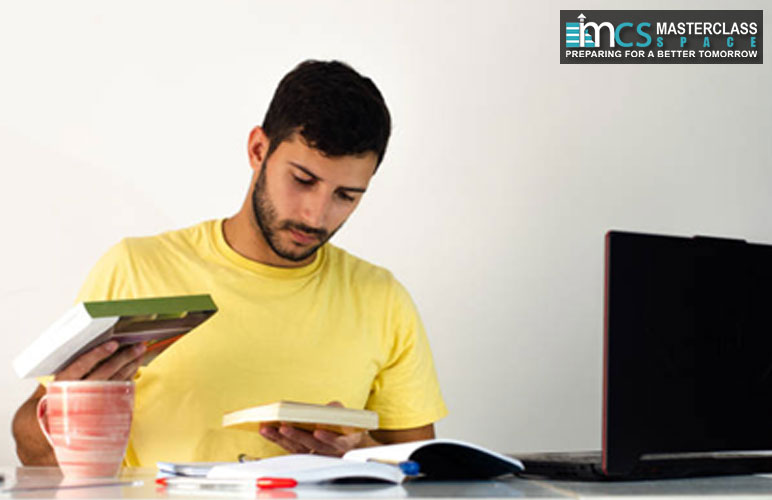 The Digital SAT Exam Format is similar to the paper-based format, but with some key differences. The digital SAT is administered on a computer, and students use a mouse or touchpad to navigate through the test. The test is timed, and students are given a set amount of time to complete each section.
The Digital SAT Exam Format is similar to the paper-based format, but with some key differences. The digital SAT is administered on a computer, and students use a mouse or touchpad to navigate through the test. The test is timed, and students are given a set amount of time to complete each section.The Digital SAT has several advantages over the traditional paper-and-pencil format. Here are some of the key advantages of the Digital SAT:
- Familiarity with digital technology: The Digital SAT is designed to reflect the way that students use technology in their daily lives. By taking the test in a digital format, students can leverage their familiarity with digital technology to navigate the test interface and complete the test more efficiently.
- Faster scoring: With the digital format, the test results are typically available within a few days after the test date. This is faster than the paper-and-pencil format, where it can take several weeks for the scores to be released.
- Greater accessibility: The Digital SAT is designed to be more accessible to students with disabilities, as it includes features such as zooming, highlighting, and text-to-speech functionality.
- Ability to edit and review answers: With the digital format, students can edit and review their answers more easily. This can help students catch errors and improve their accuracy.
- Real-time progress tracking: During the Digital SAT, students can see how much time they have left for each section and how many questions they have completed. This can help students pace themselves and manage their time more effectively.
- Built-in tools and resources: The Digital SAT includes tools such as a calculator, answer eliminator, and highlighter. This can help students complete the test more efficiently and accurately.
The digital SAT exam format also includes some new features that are not available in the paper-based format. For example, students can use a built-in calculator during the math sections, and they can flag questions for review or skip and return to questions later.
Digital SAT Bluebook App
The digital SAT Bluebook app is a free app developed by the College Board that allows students to take digital practice tests on their mobile devices. The app includes digital versions of the SAT practice tests, as well as interactive answer explanations and personalized study recommendations.
The digital SAT Bluebook app is easy to use and includes all the features of the digital SAT exam format. Students can navigate through the test using a touch screen, and they can use a built-in calculator during the math sections. The app also includes a timer to help students keep track of their progress.
The benefit of the digital SAT Bluebook app is that it allows students to practice taking the test in a digital format, which can help them feel more comfortable and confident on test day. Additionally, the app provides instant feedback on student's performance, which can help them identify areas where they need to improve.
The Bluebook is a printed booklet that is used for the SAT exam. However, there are several digital resources available for SAT practice that simulates the experience of taking the test on a computer. Here are some steps you can follow to practice the digital SAT:
Visit the official College Board website and create an account. This will give you access to free SAT practice tests and other study resources.
Download the College Board's official SAT practice app, which is available for both iOS and Android devices. This app includes digital versions of the SAT practice tests, as well as interactive answer explanations and personalized study recommendations.
Use a third-party test prep service, such as Masterclass Space, to access digital SAT practice tests and study materials. These services may offer additional features, such as customized study plans and real-time performance tracking.
Familiarize yourself with the digital testing format by taking practice tests under timed conditions. Pay attention to the navigation tools and features, such as the ability to flag questions for review or skip and return to questions later.
Use the digital format to your advantage by practicing your typing skills and learning to quickly navigate the test interface. This can help you save time and avoid mistakes during the actual exam.
Remember that while digital SAT practice can be a useful tool for preparing for the exam, it is important to also practice with paper-based materials to ensure that you are comfortable with both formats.
What are the best ways to practice for Digital SAT using Bluebook?
As the Digital SAT Bluebook app is a valuable tool for practicing for the SAT in a digital format. Here are some of the best ways to practice for the Digital SAT using the Bluebook app:
- Take practice tests: The Bluebook app includes digital versions of the SAT practice tests, which you can take on your mobile device. This will help you get used to the digital format of the test and practice using the tools and features that are available on the computer-based interface.
- Use interactive answer explanations: After taking practice tests, use the Bluebook apps interactive answer explanations to review the questions and understand why certain answers are correct and others are not. This will help you learn from your mistakes and avoid making similar mistakes on future tests.
- Personalize your study plan: The Bluebook app provides personalized study recommendations based on your performance on practice tests. Use these recommendations to focus your study time on the areas where you need the most improvement.
- Use the built-in calculator: During the math sections of the SAT, you will have access to a built-in calculator on the digital interface. Use the calculator on the Bluebook app during practice tests to get used to using this tool and to learn how to use it efficiently.
- Time yourself: Like the actual SAT, the practice tests on the Bluebook app are timed. Use the timer feature on the app to time yourself and practice pacing yourself during the test.
- Take advantage of the portability: One of the advantages of the Bluebook app is that you can take it with you wherever you go. Use the app to practice for the SAT on the go, such as during your commute or while waiting for an appointment.
- Get feedback: If you need additional help or guidance, consider working with a tutor who can provide feedback and support as you practice for the Digital SAT using the Bluebook app.
The Digital SAT Exam Format and the Digital SAT Bluebook App provide students with new opportunities to prepare for the SAT with our Masterclass Space. Whether students choose to take the test on a computer at a testing center or online at home, they will need to be familiar with the digital format and comfortable using a computer to navigate through the test.
The digital SAT Bluebook app is a valuable tool for practicing in a digital format and receiving instant feedback on performance. Ultimately, preparing for the SAT requires a combination of practice, determination, and a strong understanding of the test format and content.
So, hurry up! Visit us at www.masterclassspace.com and mail to info@masterclassspace.com

